Hello Linux Geeksters. As you may know, Wine 1.7.9 has been recently released. Among others, it comes with DirectDraw palette fixes, reduced code duplication between C++ runtime versions and fixes for 47 bugs. For more information, see the official changelog.
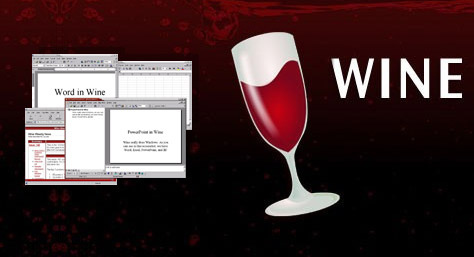
In this article I will show you how to install Wine 1.7.9 on Fedora 19, Fedora 18, Fedora 17, CentOS 6 and RHEL 6.
There is no Wine repository available for the Fedora and CentOS/RHEL so we have to download the tar archive and install it by hand. Follow the instructions for your system’s architecture, in order to get a successful installation.
How to install Wine 1.7.9 on 32 bit Fedora, CentOS and RHEL systems:
Install the dependencies first:
$ sudo yum -y groupinstall 'Development Tools'
$ sudo yum -y install libX11-devel freetype-devel
Download Wine 1.7.3:
$ wget -c http://citylan.dl.sourceforge.net/project/wine/Source/wine-1.7.9.tar.bz2
Extract the archive and cd into it:
$ tar -xvf wine-1.7.9.tar.bz2
$ cd wine-1.7.9/
Install Wine 1.7.9:
$ ./tools/wineinstall
How to install Wine 1.7.9 on 64 bit Fedora, CentOS and RHEL systems:
Install the dependencies first:
$ sudo yum groupinstall 'Development Tools'
$ sudo yum install libX11-devel freetype-devel
Download Wine 1.7.9:
$ wget -c http://citylan.dl.sourceforge.net/project/wine/Source/wine-1.7.9.tar.bz2
Extract the archive and cd into it:
$ tar -xvf wine-1.7.9.tar.bz2
$ cd wine-1.7.9/
Install Wine 1.7.9:
$ $ ./configure --enable-win64
$ make
$ sudo make install